Design Process
Design Process
United by Optimised Processes that enable
Design Orchestration
United by Optimised Processes
Discover
Requirement Gathering
We identify & chart out your project’s exact requirement from start to finish. Initiated in the first phase, we’ll continue to review & revise the need at project milestones.

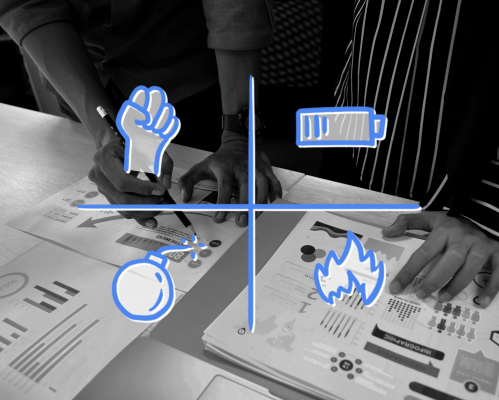
Competitor Analysis
We identify your competitors in the industry and investigate their market positioning in depth. This helps position the new product in the market and identify points of comparison - strengths and weaknesses.
Personas
We begin to sketch Personas, archetypical users whose goals and characteristics represent the needs of a larger group of users for your product—patterns, skills, attitudes, background information and more. This activity stems from user research, where we build empathy with them & identify their needs.


Customer Journey
We define the complete product interaction roadmap for your customer — from brand discovery to purchase and beyond. The map is a visual or graphic interpretation of the overall product story & flow.
Problem Solution Crux
We identify the problem(s), determine the root cause and provide an appropriate solution. Problem-solving allows us to take advantage of opportunities in the environment and (reasonably) control the future.
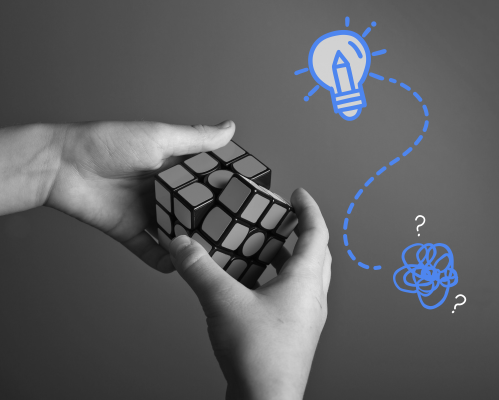

Ideation Workshop
We conduct a special session to brainstorm a broad set of ideas with no attempt to judge or evaluate them. This process also includes you, the founder, because no one knows the product better than you. This exercise encourages collaboration and innovation across different departments.
Concept Design
We start this process earlier than expected in the design phase. It helps to communicate the company's vision of what the final product might look like and provides an opportunity to gather feedback from actual users. Therefore, it's important to address this before moving on to visual design and technical constraints.
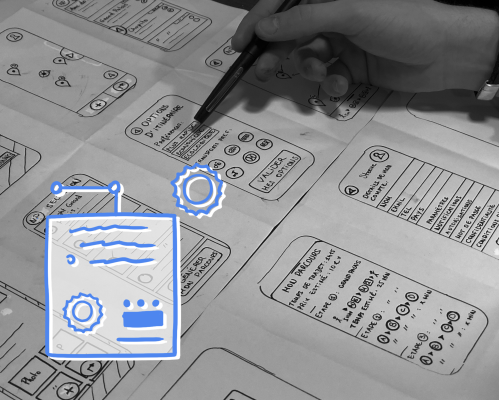
Define
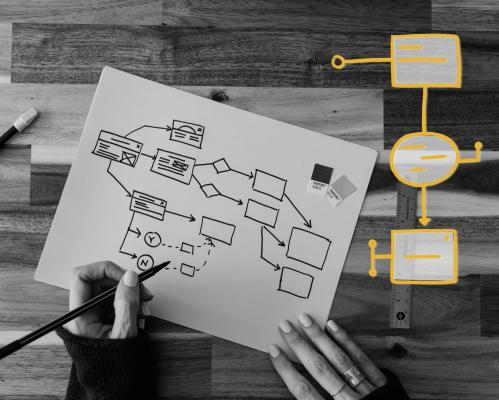
System Maps
We use mapping to visually represent a system, i.e. its relationships and feedback loops, actors and trends (flow of materials, energy, information, money, documents, etc.). The intent is to simplify the conceptual understanding of a complex system and get partners on the same page.
Flowcharts
We chart out individual steps of a process in sequential order. They help visualise a user's actions to complete a task or achieve a goal with the product. By recognising and thinking about how users navigate through the product, we can meet their needs more efficiently.


Product Flow
Now let's go a step further and create a diagram that shows the different relationships between processes and products. A product can have many flows within a single project, as there are multiple goals that a user can achieve with a product.
Sprint Plan
In Scrum, we plan an event that initiates the sprint - a specific period of time in which certain tasks must be completed. The purpose is to define what can be delivered and plan how this work will be achieved.

Design
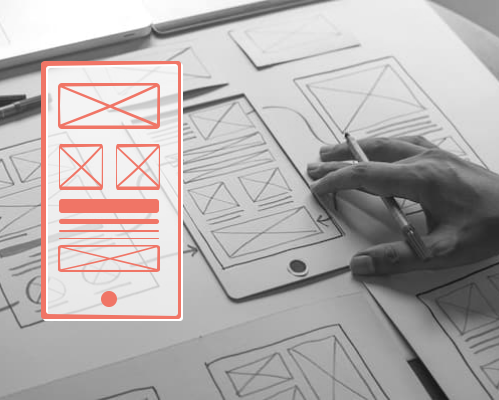
UX Wireframes
We create a diagram or series of diagrams with simple lines and shapes that represent the skeleton of the product UI and the core functions. With this method we can define and plan the information hierarchy of the product design before we start visualising the user interface.
Moodboards
We start by compiling useful visual elements for the future design, such as fonts, colours and other UI elements. Design is difficult to put into words. That's why mood boards are the best way to communicate our visual vision.


Visual Design Options
We start with the aesthetic composition of images, colours, fonts and other visual elements for the design. The only basic goal is to make the user interface more user-friendly - to draw attention to the right information and functions.
Design System
Now we start cataloguing the components and styles used in a product, including instructions on how and why each element should be implemented. It's more strategic than style guides and is used to manage design at scale with reusable components and patterns that tell a coherent design brand story.


UI Design
We design an interface in software that focuses on appearance or style. Basically, it's about planning the first impression when a user interacts with the product. The goal is to create interfaces that make the user's journey easy and enjoyable. User interface design is responsible for the look, interactivity, usability, behaviour and overall feel of a product.
Responsive Design
We design with a responsive web approach so that the product displays well on all screen sizes and resolutions, while ensuring good usability and satisfaction.
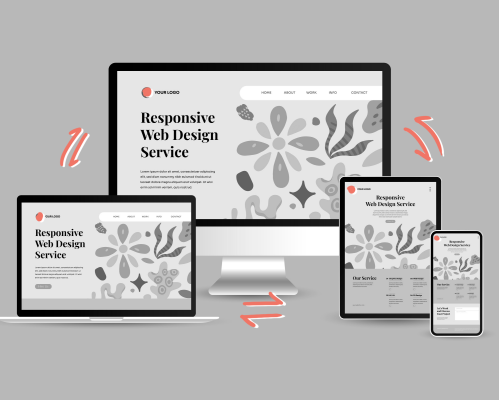

Interaction & Animations
Your basic design is ready. But how can you improve it? We create UI animations to enhance the interactivity of a product by putting UI elements in motion. This is an excellement decision-provoking element to alert the user to a change, influence their decision and much more.
Clickable Prototype
Now we're ready to experiment and turn ideas into tangible products. A clickable prototype is basically a scaled-down version of the product. Now it's time to test the solutions recognized and point out any limitations and shortcomings - accept, improve, redesign or discard.


Developer Handoff
Our product design is now ready for development. The developers can finally start implementing the code to bring the product to life. To ensure this process runs smoothly, we create a sophisticated handover to the developers so we don't become a bottleneck in their process.
Validate

Usability Audit
Your product is ready for an audit! Let's evaluate its performance and find out how we can improve the experience. This is a process to identify less than perfect product features and areas that cause problems for users and affect the expected conversion rate - user abandonment being at the top of the list.
Product Metrics
We start analysing product performance based on defined metrics. These are indicators that show how users interact with a product. They're derived from measurements and are numerical components of time, ratio, rate, etc. Active users, for example, indicate how engaging or sticky the product is.
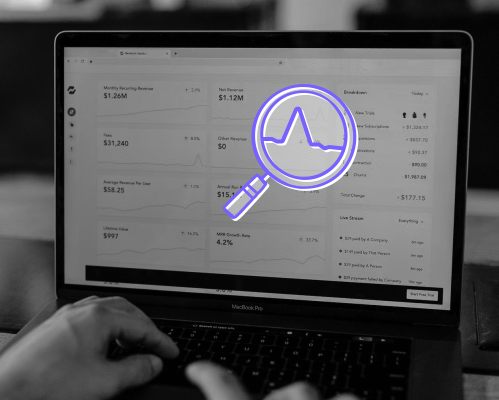

User Testing
We initiate user testing, a process where the interface and features of a product are tested by real users performing specific tasks under realistic conditions. This is a good measure of what you can expect from the product launch on a larger scale.
User Research
We are now focusing on understanding user behaviour, needs and motivations through surveys, 1:1 conversations, usability evaluation and more. A process to evaluate how people interact with the product and whether the designed solution addresses the problem at hand.
