6 Things To Know Before You Start Designing

While there are tonnes of things to prep for, here are 6 crucial things we make sure we know from the client, before opening a single file on our design software (& we’re all about asking questions, our logo spells that out loud and clear)
- What are the client’s expectations of the design/ redesign?
Kicking off with this, we first understand what the client wants. Why are they doing this project in the first place? What do they hope will happen as a result? How will they measure the success of the project? What is a rough timeline they had in mind? These types of questions give us a bird’s-eye view of the client’s expectations, which helps set the tone for the rest of the project.
- What are the fundamental aspects and USP of their business?
Whether it is a Fintech product or a delivery app, each business comes with its own nuances. They have overheads, costs, issues, concerns, regulations – all that you, as a designer, will not know. Ask them about rules and regulations, challenging aspects of the business, and how you can tackle them in the digital universe. What separates their company from the competition?
- Who is their target audience?
We get it! This point has been made before, and will be made AGAIN (emphases please…) Who are you designing for? While it is common to tackle this in the persona phase, it will be helpful to understand, even at a high level, the details of the TA. There is so much more to just the name & age of your TA. Ask about their income bracket, preferred language or even their level of comfort with technology. It’s about getting underneath the skin of your user which will help you envision the usability of your design, and what they would require from it.
- What is the state of their current product?
Redesigning (as it literally suggests) is about evolving the older version(s)! It’s crucial to recognize & understand what worked & didn’t work in the first phase of their product. Get answers to these questions: What product features were liked & disliked? What part of the product drew them closer to ROI? What was a recurring complaint their users/ management had about the product? And how do they want to solve that? By knowing the product’s history, charting the solution type is going to be much clearer (and might have a better chance of getting approved)
- What is their “direct” competition doing?
It is important to understand what is out there before you start designing. You need to bifurcate, across competitors, who is doing something differently, and how that impacts your client’s expectations? What are the key features that competition is including? Does the client want it too? What features CAN be added vs SHOULD be added? Are you taking away or adding value with those additional features (you don’t want a khichdi the one-pot recipe) These questions not only help you design your product better, but also help you think more in line with the client’s business universe.
- UI Preferences
UI is subjective. You like yellow, we may like black. While some people get stuck in the details, the visual styling is more of a concept, an area in which certain designers shine. If they say they like a particular app, for example Apple, probe further. What about Apple? The colours? The minimalism? Ask them for a few others they like. Once you go through 3-4 choices, you might see a common theme emerging (one that the client themself may not be able to verbalize) Now, you have a much clearer understanding of the UI approach.
Takeaway:
While it may take an hour to go over these questions with the client, this will save you time from endless discussions in the future. Upfront, you will know why a design may or may not work, and will have a lot more background context. Asking these questions will get you clarity & this clarity will make you question your work, much before the client.
A Better Version 1 for your client = Potentially lesser re-designs #ObjectiveAchieved
So the next time a brief meeting is aligned, set aside some time to discuss these questions with the client, and let us know how it goes!

-
Designcoz
UI/UX Design Partner
We are a process-driven agency based out of India building impactful Digital products for ambitious companies from around the world. Chaos is our raw material & problem solving is in our DNA.

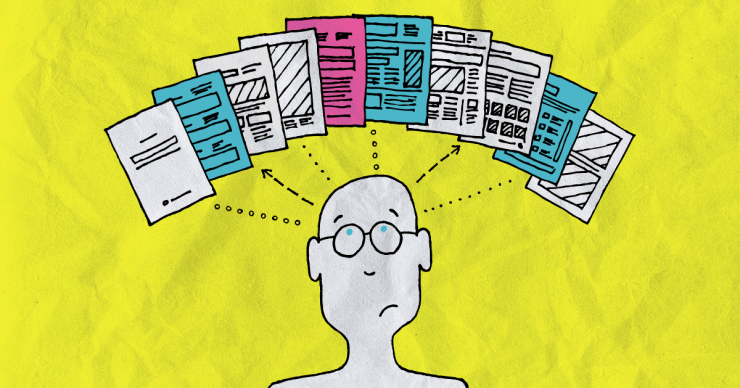

1 Comment
Thanks for your blog, nice to read. Do not stop.